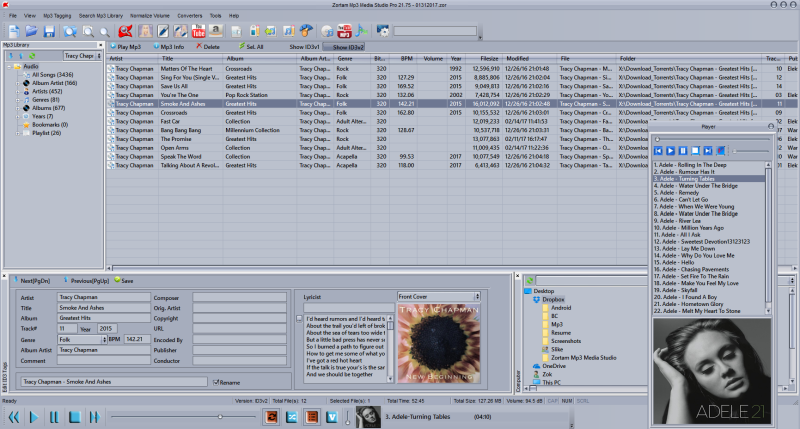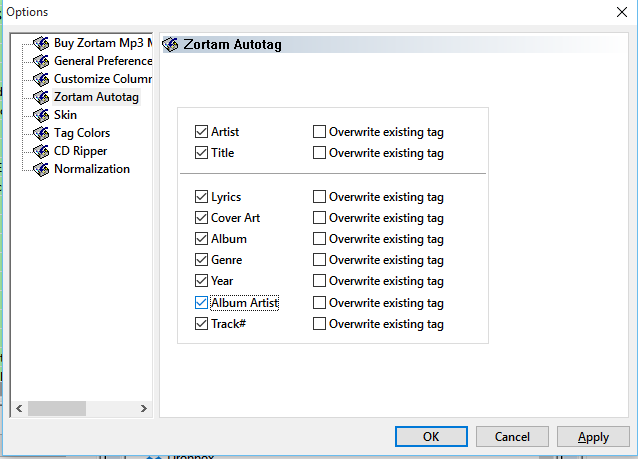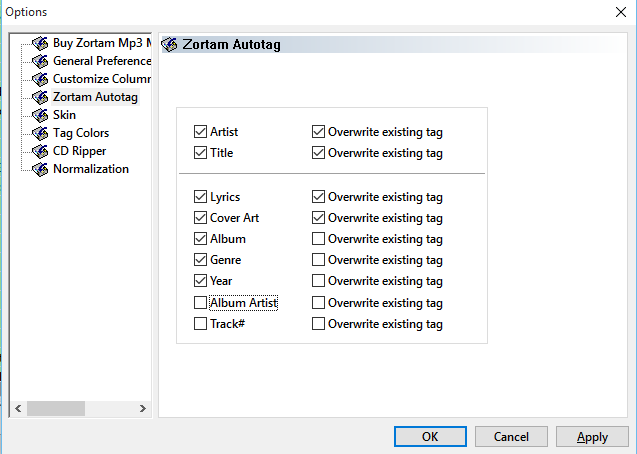What is new in version 22
– auto tag files with missing tags
– improved BPM (Beats Per Minute) calculation for Mp3 files
– added in auto tag options support for Last.Fm
– improved auto tagging performance
– paste image from clipboard and set it is as album art
– replace entirely or part of the string in tag
– import iTunes Library to the program
– improved skin support
– redesigned internal Mp3 player
– added mp3 player toolbar
– added rename single filename in ID3V2 window
– added option to use Zortam Mp3 Player or any other Mp3 player that support m3u playlists
– added auto tag dialog to the Options dialog
– added file modified column to the list
– added YouTube To Mp3 Downloader (Converter)
– added BPM (Beats Per Minute) analyzer of Mp3 files
– added more options when renaming mp3 files using ID3 tags
– search for duplicate or similar Mp3 files using Mp3 filename or combination of MP3 tags (artist – title) comparison
– Batch auto tag(ID3v2) Mp3 files using advanced digital fingerprinting technology.
– Automatically download missing cover art and other track info including missing lyrics directly to your mp3 files