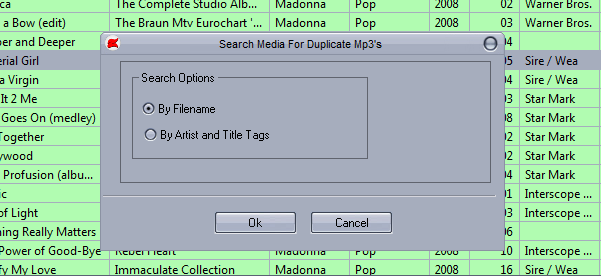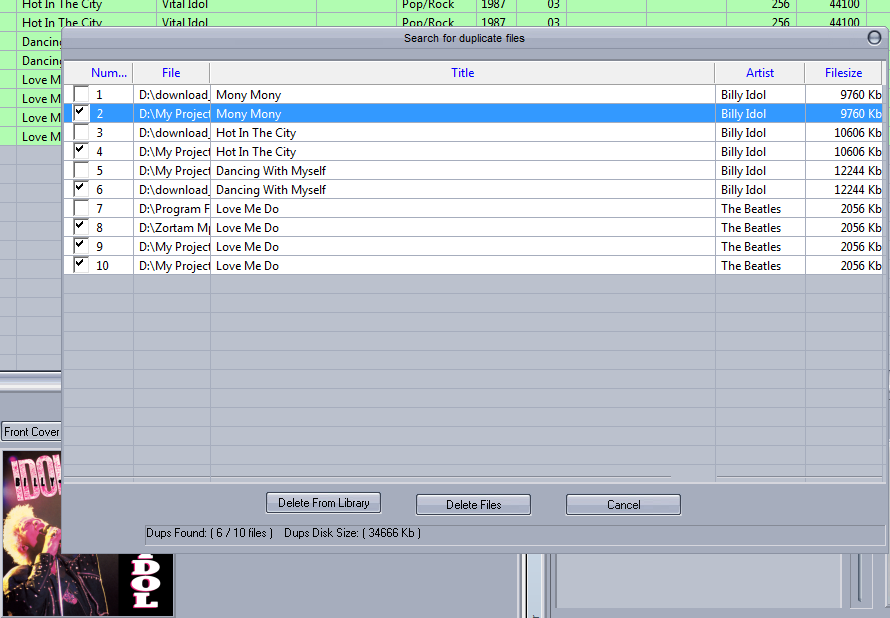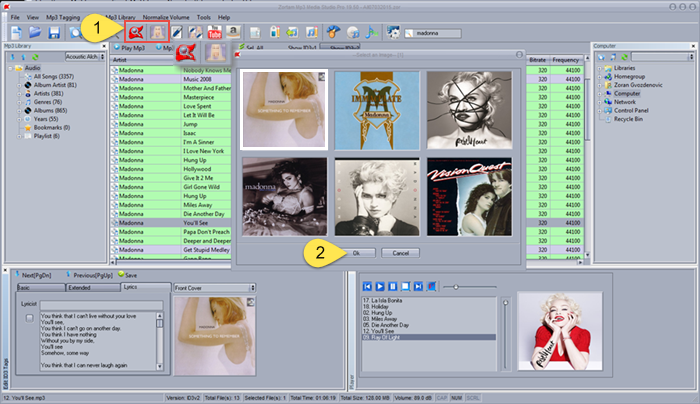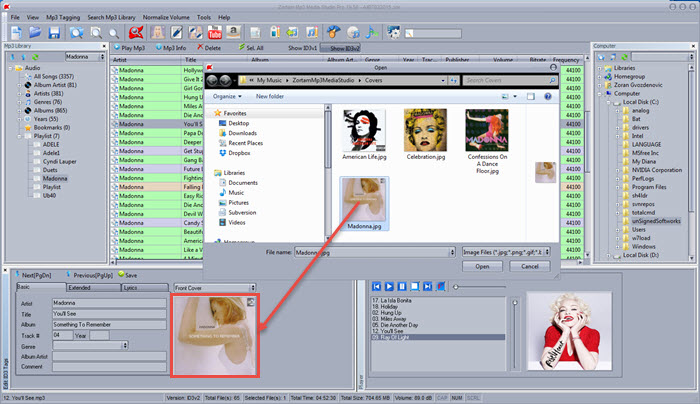[Search Mp3 Libray] – [Search For Duplicate Mp3 Files] – Shortcut Key [Ctrl+D]
Search for duplicate mp3 files using one of the options:
1. By Filename – searching is done using filename attributes file size and using the name of the file.
If file size and name of the file are matched we assume that file is duplicate.
2. By Artist and title tags – searching is done using artist and title from ID3 tags.
If artist and title tags are matched file is assumed to be duplicate.
To remove duplicate Mp3 files use option:
After duplicated files are found they are preselected in dialog. You can remove them from Mp3 Library or delete them physically from hard drive.