Zortam Mp3 Media Studio 31
- Added auto search dialog
- Choose between vertical or horizontal layouts when editing tags. This option is located in [Menu] – [View] – [Layout(Vertical/Horizontal) – Needs restart]
- Fixed bug with YouTube Mp3 Converter
- Added player controls to the tray menu
- Implemented 64-bit version from version 28.60
- Added support for FLAC, WMA, M4A, and WAV audio files
- Added to the Options Menu – Fonts (for all languages)
- Added to the Options Menu – Player Options
- Added to the Options Menu – Player Visualization Plug-ins
- Add additional genres to the [Options] menu
- Added Tag type description column to the list
- Simplified playlist creation
- Drag and drop support across the program and from the program
- Improved auto-tagging algorithm
- Added possibility to add single or multiple files
- Improved BPM (Beats Per Minute) calculation of Mp3 files
“Full” application mode with mp3 player docked at the bottom
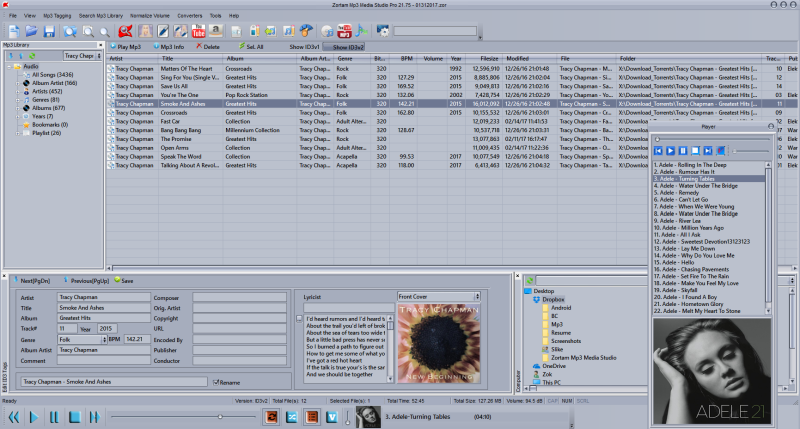
“Mini” application mode with mp3 with playlist and visualization window
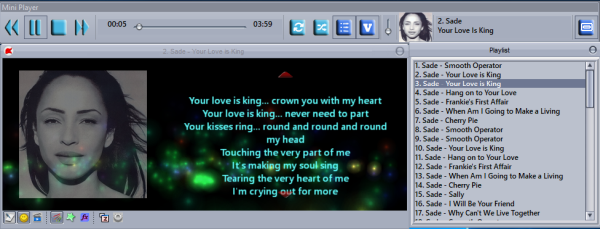
Zortam Mp3 Media Studio is an all-in-one audio application suite designated for editing tags of audio files. It has several modules such us Auto Tagger, Audio Organizer, Audio Tag Editor, Integrated Audio Player, Mp3 Volume Normalizer, BPM (Beats Per Minute) Analyzer, CD Ripper, YouTube To Mp3 Converter, Mp3 to Wav converter, Auto rename file editor.
The application supports MP3, FLAC, WMA, MP4, and WAV tags and audio formats
With Zortam Mp3 Media Studio you can batch auto-tag your music files, rename files, search for duplicate files using tag information or filename checksum, write tags using information from the filename, and much more.
The batch auto-tagging process identifies your music and downloads automatically album art, lyrics, and other metadata such as artist, title, year, genre, and track info to your audio files.
The software recognizes over 35 million music tracks. Album covers, lyrics, and other metadata are saved to tags and can be viewed in iTunes, iPhone, iPod, and Android mobile or tablet devices.
The program is designed to run on the Microsoft Windows operating system and supports Windows 2000, Windows XP, Windows 7, Windows Vista, Windows 8 and Windows 10, Windows 11. The program is translated into English, German, Italian, French, Spanish and Portuguese. There is also an Android version of the program which you can download from Google Play.