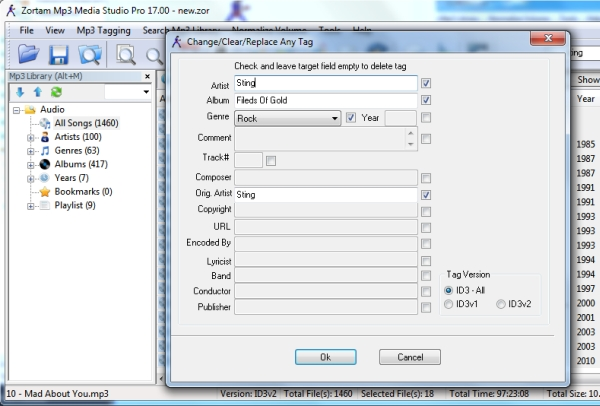Zortam Mp3 Media Studio
What is new in version 23:
- added mini player mode
- switch application from maxi to mini mode and vice versa
- automatically recognition of any Mp3 file using fingerprint technology, so you can tag your Mp3 files even if they do not have any information at all
- batch mode for adding album arts and lyrics to Mp3 files
- batch mode for Mp3 normalization (default level is 94.5 dB)
- calculate BPM (Beats Per Minute) of Mp3 files
- YouTube To Mp3 Downloader (Converter) with auto tag options
- added visualization plugins and visualization plugin DirectX SDK for creating new visualizations dll plugins. Check: https://www.zortam.com/plugins.html
“Full” application mode with mp3 player docked at the bottom
“Mini” application mode with mp3 with playlist and visualization window